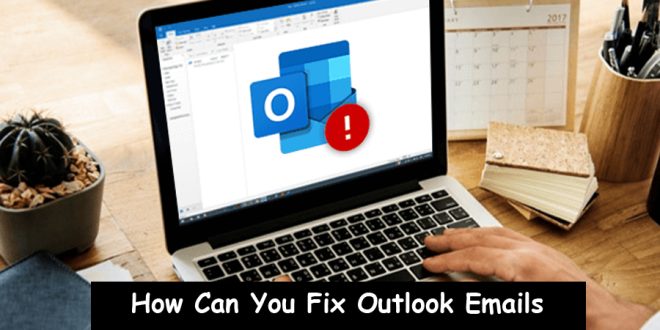Outlook is most commonly used for business and work-related emails and this is why people who use Outlook email service manage their email accounts with utmost care. This email service is also a very good email service that has helped a lot of people but even if the service is very good it still faces problems sometimes. Many people have complained about emails disappearing from Outlook.
If you too are facing a problem like this then, do not worry as we are going to give you some simple solutions that are most likely to help you in this situation.
Major Reason why you are facing this issue
The moment you see this issue with your email account the first thing that strikes your mind is what causes this problem to happen. The major reasons why email shows up then disappear could be because of the configuration issues in your settings. This issue can also happen because of inactivity in your account or because of some email rules that are in your Outlook email account.
Also, if you have upgraded the application then, that might have caused the app to malfunction and then this may have led to the emails being disappeared.
How can you fix this Problem?
The main thing that you should focus on after you discover that your Outlook email has disappeared is the solution. We are going to give you some common solutions that you can use if your Outlook inbox is suddenly clear of all the emails. Read through all the solutions and then decide which one is best for you.
Solution 1: Use Specialized Software
There are certain specialized software that you can use if you wish to retrieve your disappeared or deleted emails. Very good software that you can use is Stellar Data Recovery. This simple tool will help you in retrieving any deleted email, document, or video and also ensure that you will never lose any more important data in the future.
Solution 2: Export old Mail History
This method is used for Outlook if you think that the email may have been deleted permanently. Follow the given steps to get your mail history.
- Launch the application on your device and then go to the File section.
- There, you have to tap the Open & Export option.
- From the given list, select the Import/Export option.
- Choose the Export to a file option and then further select Outlook Data File.
- Now, select the email account and make sure to turn on the Include subfolder option.
- Choose allocation for the file after hitting the browse button and then hit Finish.
Solution 3: Create a new profile for yourself
Another option if your Outlook email disappears after a few seconds is to create a new profile in the outlook for you.
- Open the Outlook webpage and then hit on Start.
- There you need to choose Control Panes and then tap the View by option.
- Select the large Icons and choose the Mail option.
- There you have to add a new profile which you can do after you hit the Create new profile button.
- Configure your new account by using the Outlook wizard and the email address and the password of the account.
Use this method and then create a new profile for your which will help you if your Outlook emails missing. There are many other methods that you can use which will help you in getting your disappeared emails back that you can find on the Emailspedia.com website. Hope that you have understood the methods that will ease your worries and fix your issue.
See also – https://www.postingpoint.com/how-can-i-synchronize-outlook-data-with-yahoo/
 Posting Point
Posting Point